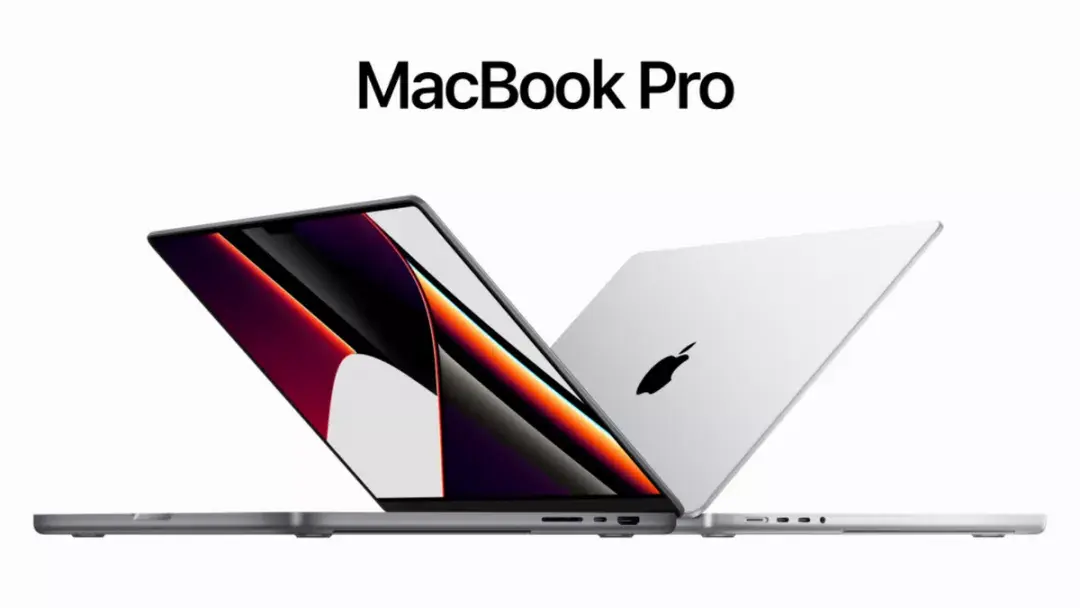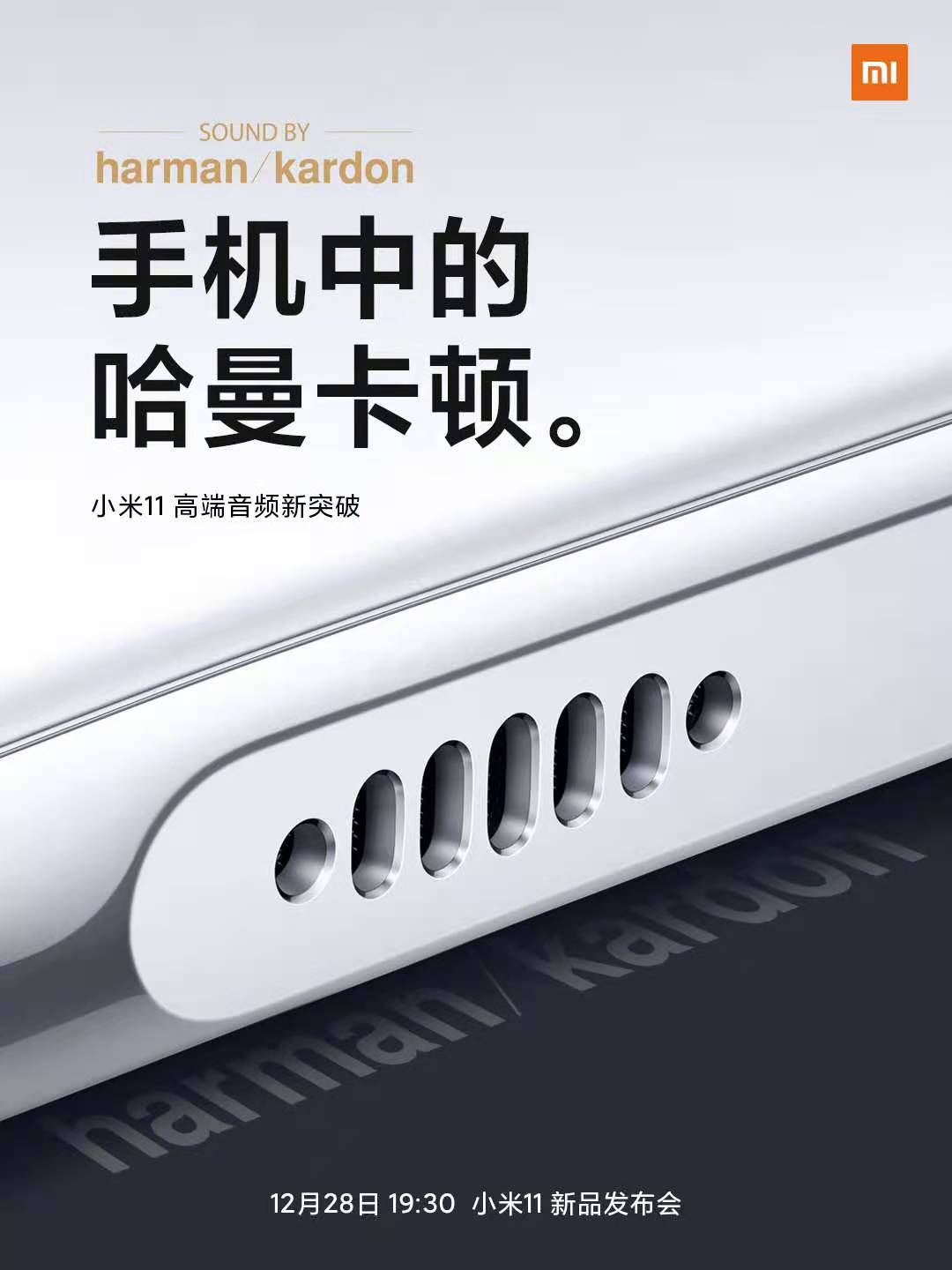非 iPhone 12 机型也能磁吸充电,mophie 新款立式磁吸无线充电器评测
iPhone 12 不再标配充电器推动了 20W PD 充电器的市场浪潮,而 MagSafe 磁吸无线充电的推出也带动了第三方磁吸无线充电器的发展。单就苹果官方合作的 3C 配件品牌 mophie 来说,旗下就推出了多款 MagSafe 磁吸产品来为 iPhone 12 用户提供更多选择。

截止到目前为止,mophie 已经推出了磁吸无线充电器、车载磁吸支架以及车载磁吸无线充电器,使用环境覆盖室内和车里。而今天小编将为大家介绍 mophie 在磁吸配件周边的又一新品:mophie 立式磁吸无线充电器。
一、mophie 立式磁吸无线充电器介绍
1、产品开箱

这是 mophie 新款立式磁吸无线充的包装盒,从正面可以看出这款产品的外观形态,下面是这款产品的具体英文名称:snap+wireless charging stand,下面以立式磁吸无线充电器代替。

直接拆开包装盒,内部的产品非常丰富,下面来一个一个的看。
2、附带 20W 快充头

包装盒内附带了快速充电头,插脚类型为美规,兼容国标插孔。

充电器采用单 USB-C 物理输出接口,位置居于中间。

具体的参数部分,充电器支持最高 20W 的输出功率,支持 5-12V 三个电压档位输出。

使用 ChargerLAB 的 POWER-Z KT002 读取充电器的快充协议,实测支持 PD、PPS、Apple2.4A、QC2.0、QC3.0、QC4+、AFC、FCP、SCP、MTK-PE等快充协议。

读取充电器的 PDO 报文,支持 5V3A、9V2.23A、12V1.67A三个固定输出电压档位以及3.3-5.9V 3A、3.3-11V 2.2A 两组 PPS 档位。
3、立式磁吸无线充电器

mophie 立式磁吸无线充电器整体采用两部分设计,磁吸无线充电器和底座支架。

底座背面印着具体的参数详情,支持 5V3A、9V2.22A最高 20W 输入,输出最高 15W。

底座的宽度约为 89.65mm。

长度约为 89.70mm。底座为正方形。

厚度约为 10.61mm。

这是立式磁吸无线充电器的上半部分。

连接处采用卡扣式的设计风格,方便拆卸。

磁吸无线充电板正面,中间黑色位置为橡胶材质,吸附手机时防止划伤背板,四周灰色部分为日本东丽布艺覆盖,这一材质也在 mophie 的很多无线充电产品中见到过。

这是组装后的 mophie 立式磁吸无线充电器的状态。

底座部分预留出了理线槽,方便走线。

这是 mophie 磁吸无线充电器的侧面图,无线充电器呈现一定的倾斜角度,方便用户将手机放上去以更好的姿态查看。

这是 mophie 立式磁吸无线充电器的背面图。

线材部分采用 USB-C 连接,通用目前的 PD 充电器,几乎没有使用门槛,十分方便。

20W 充电器加上立式磁吸无线充电器的重量约为 273.7g。
二、立式无线充电
1、立式使用形态

这是将 iPhone 12 Pro Max 放在上面的样式。

侧面一览。

这是将 6.1 英寸的 iPhone 12 Pro 放在上面的场景。

侧面一览。

这是将 iPhone 12 mini 放在上面的场景。

侧面一览。
2、磁吸无线充电

实测 mophie 立式磁吸无线充电器可以触发 iPhone 12 的无线充电动画。

使用 mophie 立式磁吸无线充电器搭配附带的 20W 充电器为 iPhone 12 无线充电,实测输出电压为 9V,功率为 9.25W。

将 iPhone 12 换成 iPhone 12 mini,功率相差不大,为 9.28W。
3、充电全程实测

将 mophie 立式磁吸无线充电器放在 25℃的恒温箱内,使用其为 iPhone 12 充电。约 12 分钟前功率处于 9W 左右;到 37 分钟之间功率在 6W-9W 左右出现有规律的波动状态。37 分钟到 2 小时 14 分钟功率在 6W 左右。随后功率和电流逐渐下降直至充电结束,全程耗时约 2 小时 56 分,最高功率为 8.97V 1.05A 9.47W。

这是小编汇总的 mophie 立式磁吸无线充电器与苹果原装 MagSafe 磁吸无线充电器为 iPhone 12 充电全程的曲线图,可以看出在 1 小时的时间点上二者几乎相同,时间向后推移差距逐渐明显,2 小时mophie 立式磁吸无线充电器充电 78%,而苹果原装 MagSafe 磁吸无线充电器充电 68%。全程充电上 mophie 也要领先近 1 小时。
三、使用体验
1、完美适配 iPhone 12 系列

将 mophie 立式磁吸无线充电器放在桌面上,利用磁吸效果可以直接将 iPhone 12 放在上面充电。

手机如果来消息只需要轻撇一眼即可查看消息,无需刻意拿起手机查看,使用极为方便。

立式磁吸无线充电器的使用场景有很多,办公桌上,床头柜上等等,将手机放在上去,既可以无线充电又可以充当手机支架,提供绝佳的观看姿势。

甚至还可以将手机横过来,观看视频都是极为方便的。
2、非 iPhone 12 系列机型也能用

哦,对了,mophie 还同步附带了磁吸贴片,可以让非iPhone 12 系列的机型也可以使用磁吸无线充电。

包装盒内附带定位纸板,方便用户精准定位。

将磁吸贴片贴在手机背面无线充电线圈的位置,这样即使不支持磁吸的安卓手机也可以使用磁吸无线充电了。

只需要一个小小的磁吸贴片,安卓手机也可以成功吸附在 mophie 立式磁吸无线充电器上面,不仅可以无线充电,还可以为手机提供支架服务。

手机来消息,看视频,完全没有任何阻碍。
充电头网总结
从 mophie 最新推出的新品就可以看出mophie 在积极布局自家磁吸产品,从车内使用的磁吸支架、磁吸无线充电器,到室内使用的磁吸无线充电板,再到现在的立式磁吸无线充电器。无论是室内还是车里,无论卧式还是立式,mophie 都有相对应的产品可以选择。
mophie 最新推出的这款立式磁吸无线充电器采用分离式的设计,底座与上面的无线充电器可以分开,方便外出携带。二者采用卡扣连接,操作简单。底座部分预留理线槽,方便走线,线材长度 1 米,足够日常使用。mophie 立式磁吸无线充电器的无线输出面板与底座呈一定的倾斜角度,这样手机放上去可以提供更好的观看角度。
实测使用附带的 20W 充电器搭配无线充电器为 iPhone 12 充电可以提供 9W 左右的无线充电功率,在充电全程上 1 小时为 iPhone 12 充电 41%,2 小时充电78%,完全充满需要2 小时 54 分。
目前无线充电大部分是碎片化充电方式,早上到办公桌坐下,随手将手机放在 mophie 磁吸无线充电器上面,来消息方便查看。并且 mophie 还提供了磁吸贴片让非iPhone 12 的机型也能使用无线充电。总的来说,mophie 立式磁吸无线充电器搭配办公桌或者床头柜使用确实不错。
[注:本文部分图片来自互联网!未经授权,不得转载!每天跟着我们读更多的书]
互推传媒文章转载自第三方或本站原创生产,如需转载,请联系版权方授权,如有内容如侵犯了你的权益,请联系我们进行删除!
如若转载,请注明出处:http://www.hfwlcm.com/info/162303.html